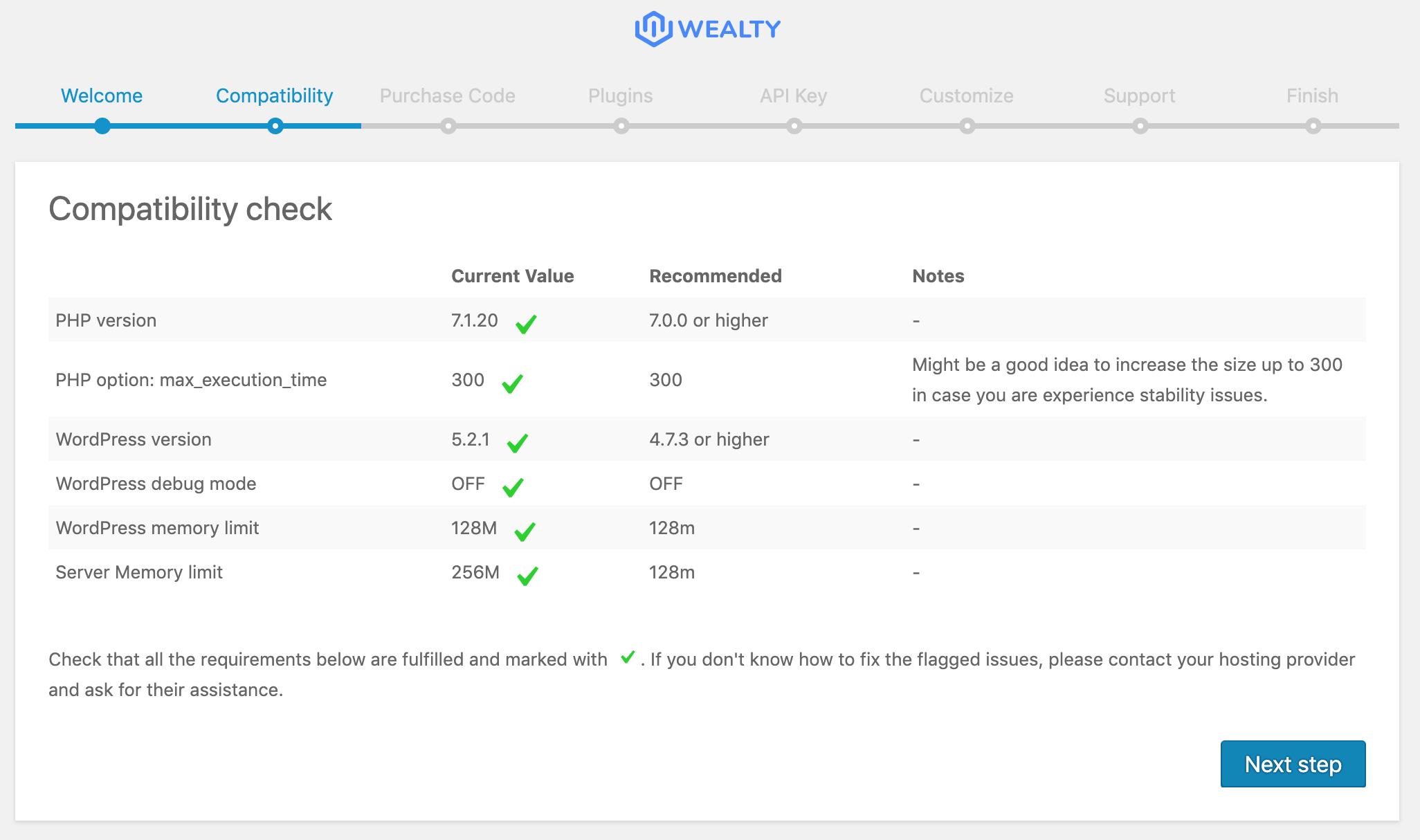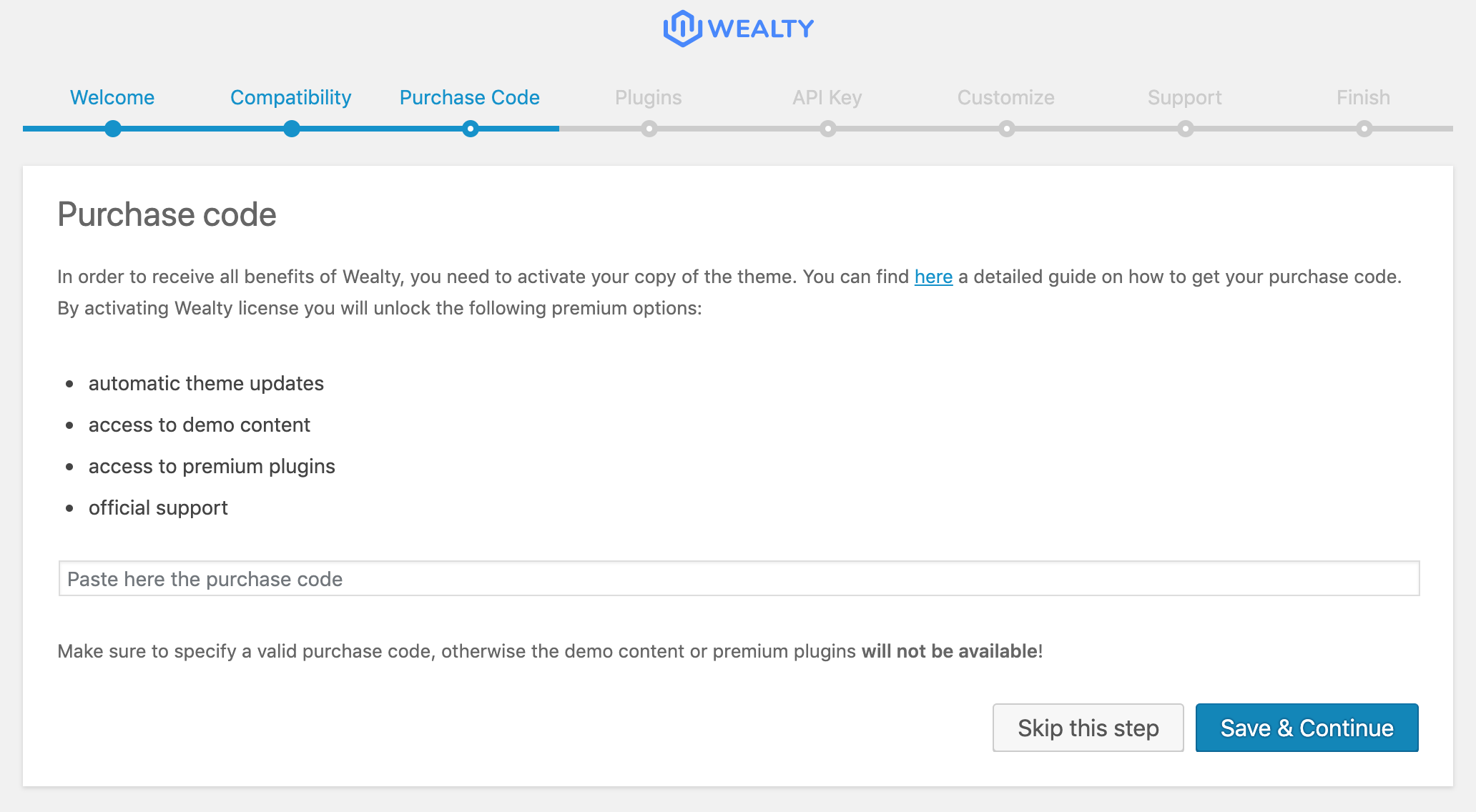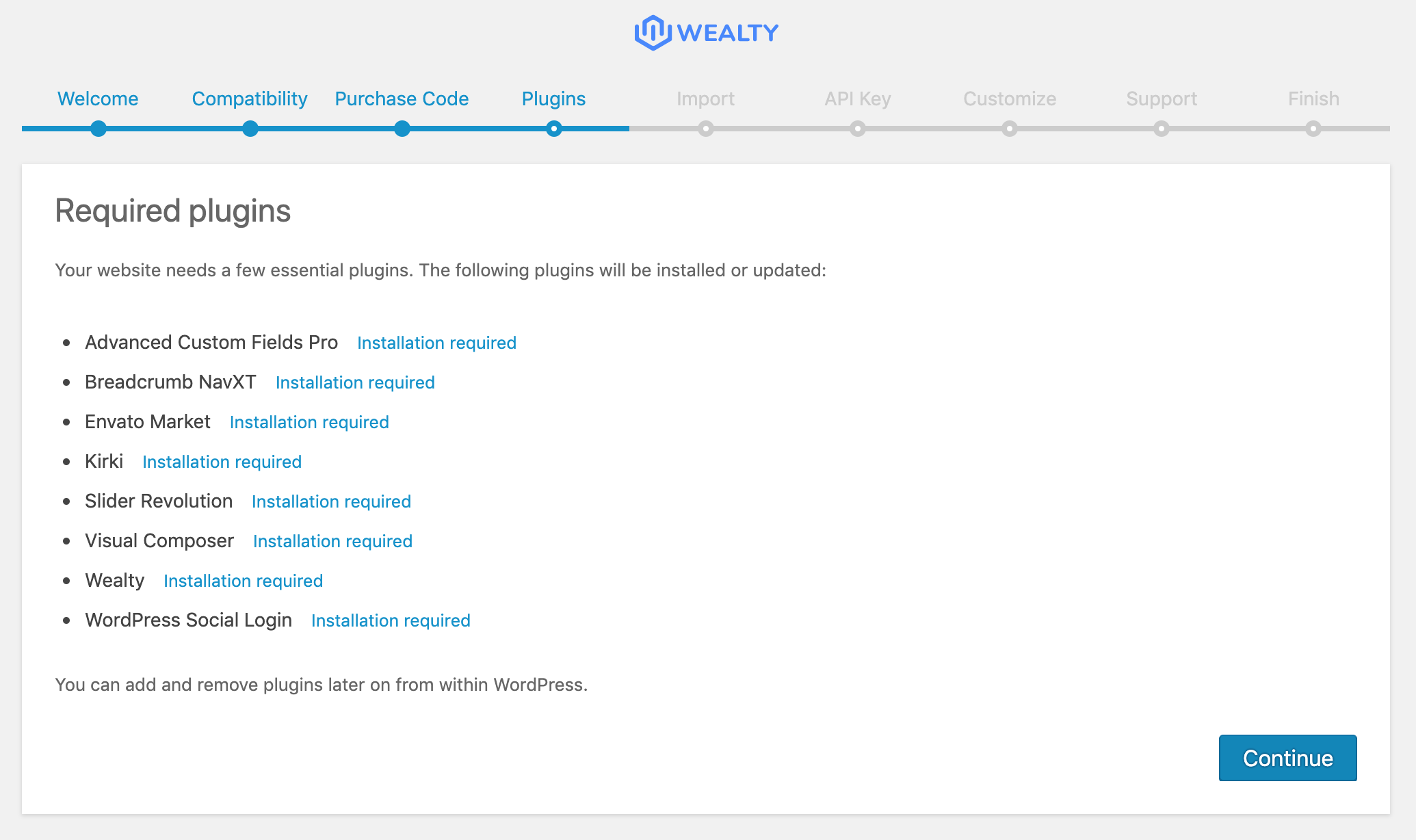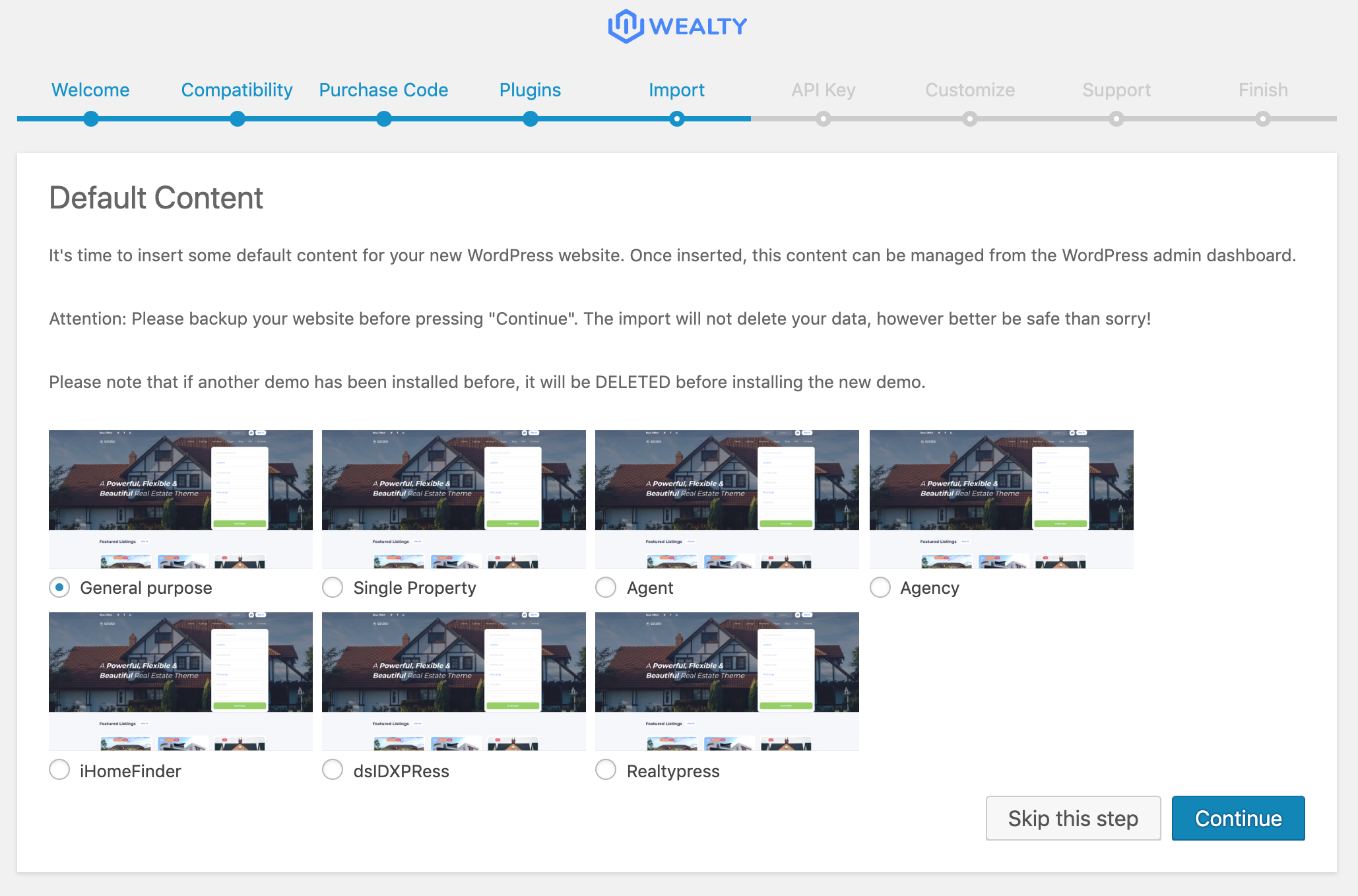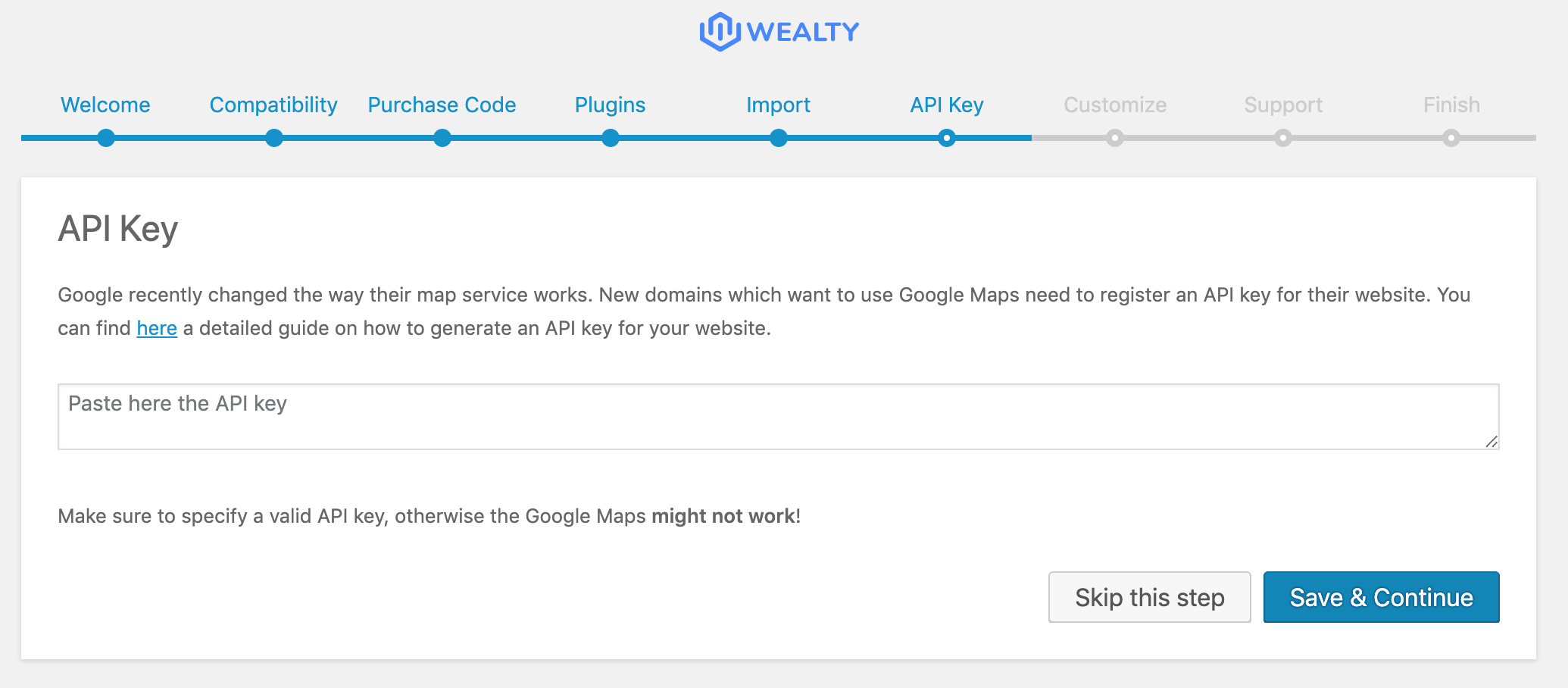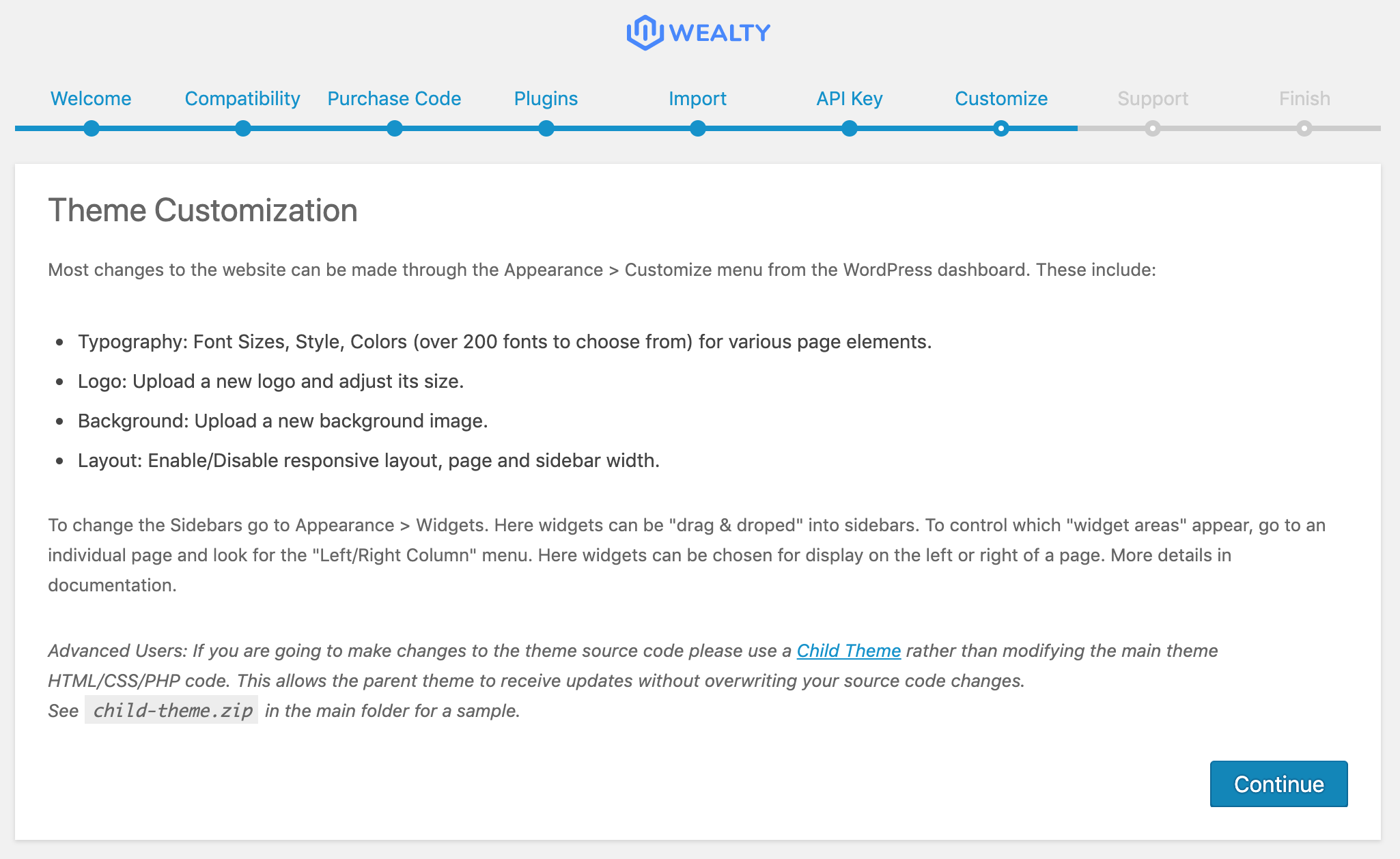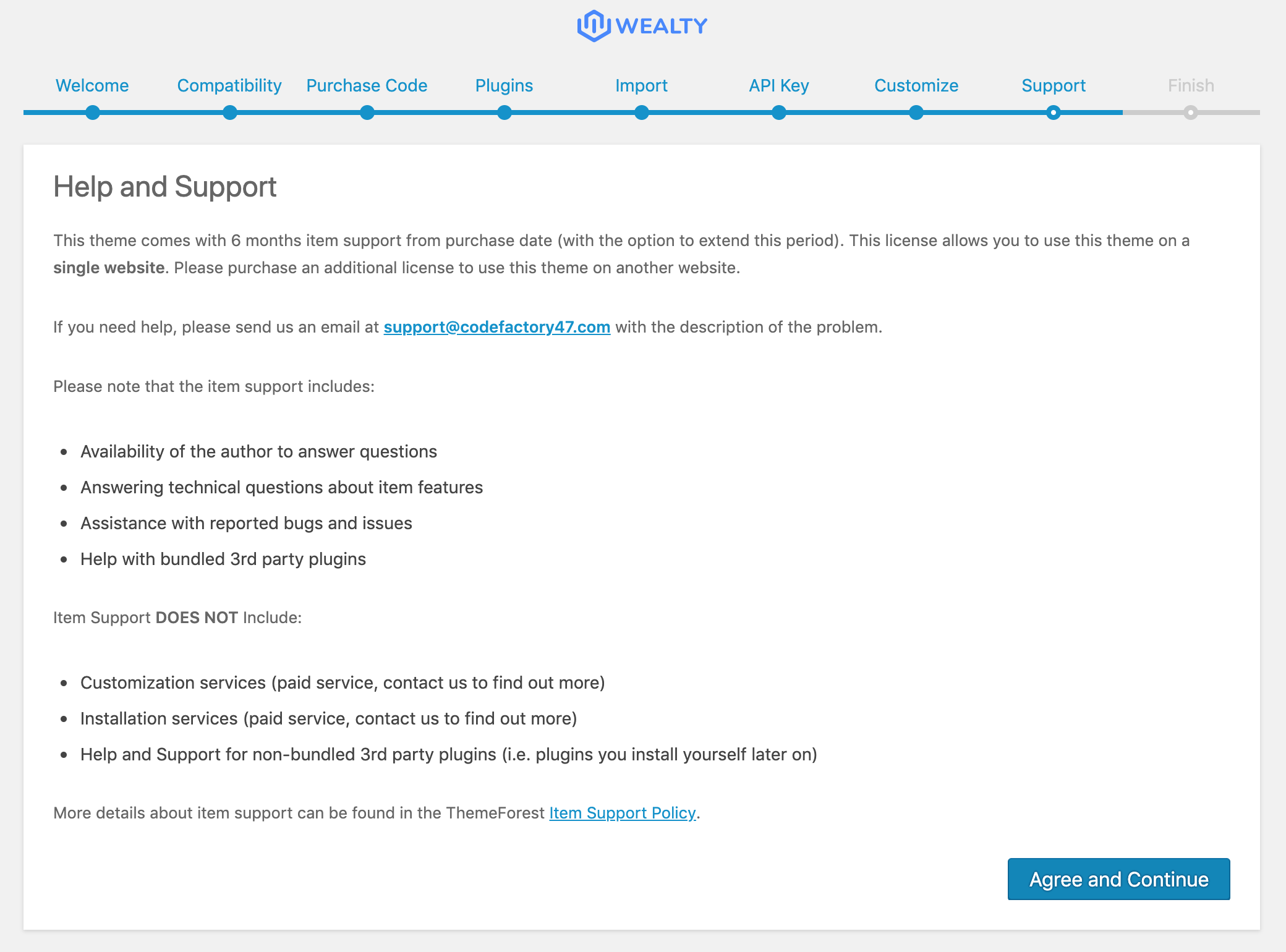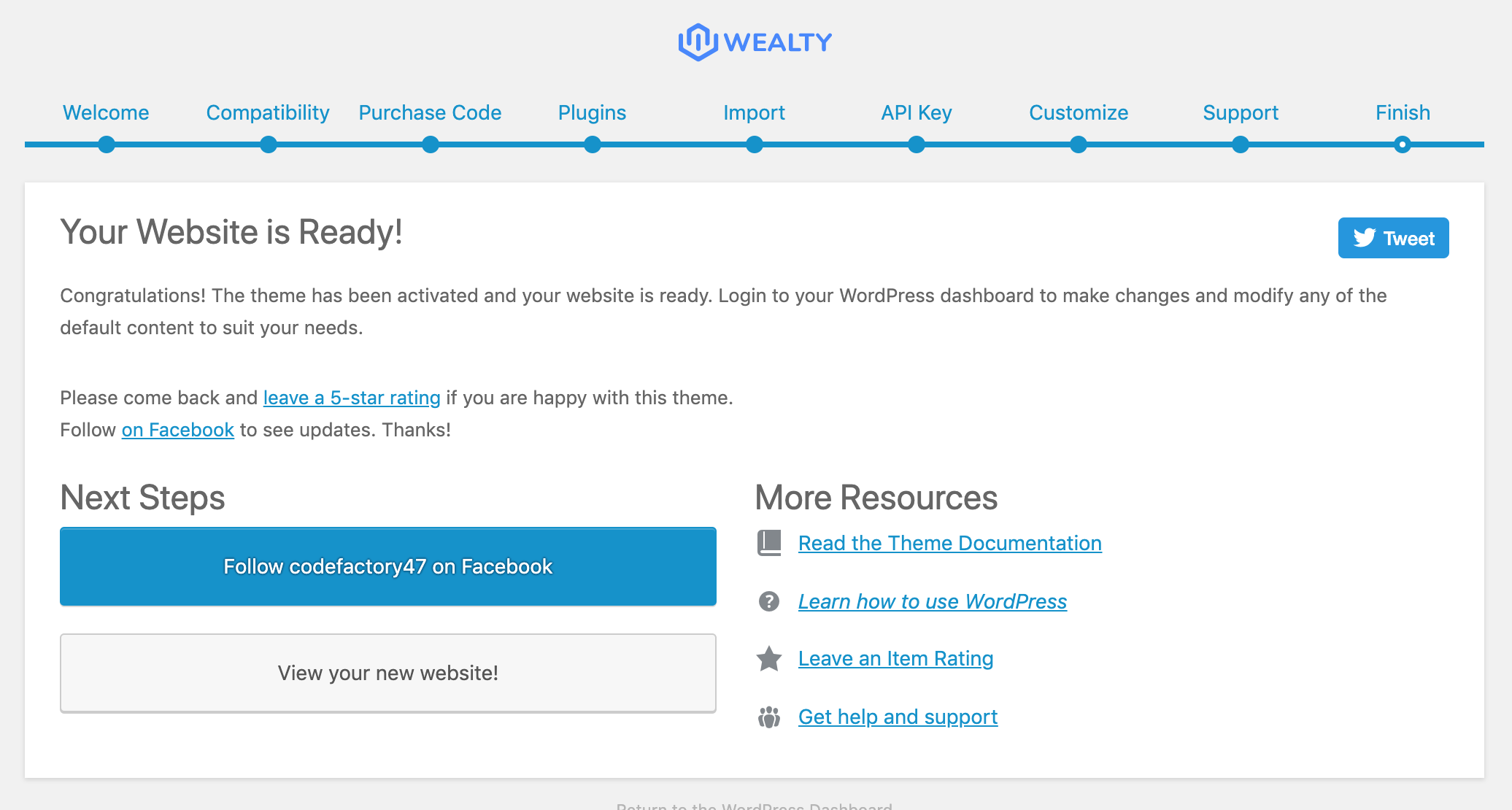To install this theme you must have a working version of WordPress already installed. For information in regard to installing the WordPress platform, please read this article.
When you are ready to install a theme, you must first upload the theme files and then activate the theme itself. To upload a theme, use one of the following methods:
- via Dashboard: Navigate to Appearance > Themes, click Add new button, then click on Browse. Choose file “wealty.zip” and next > Install Now. When theme will be installed, activate it.
- via FTP: Using your FTP client, upload the non-zipped theme folder into the /wp-content/themes/ folder on your server. Once the theme is uploaded, you need to activate it. Go to Appearance > Themes and activate Wealty theme.