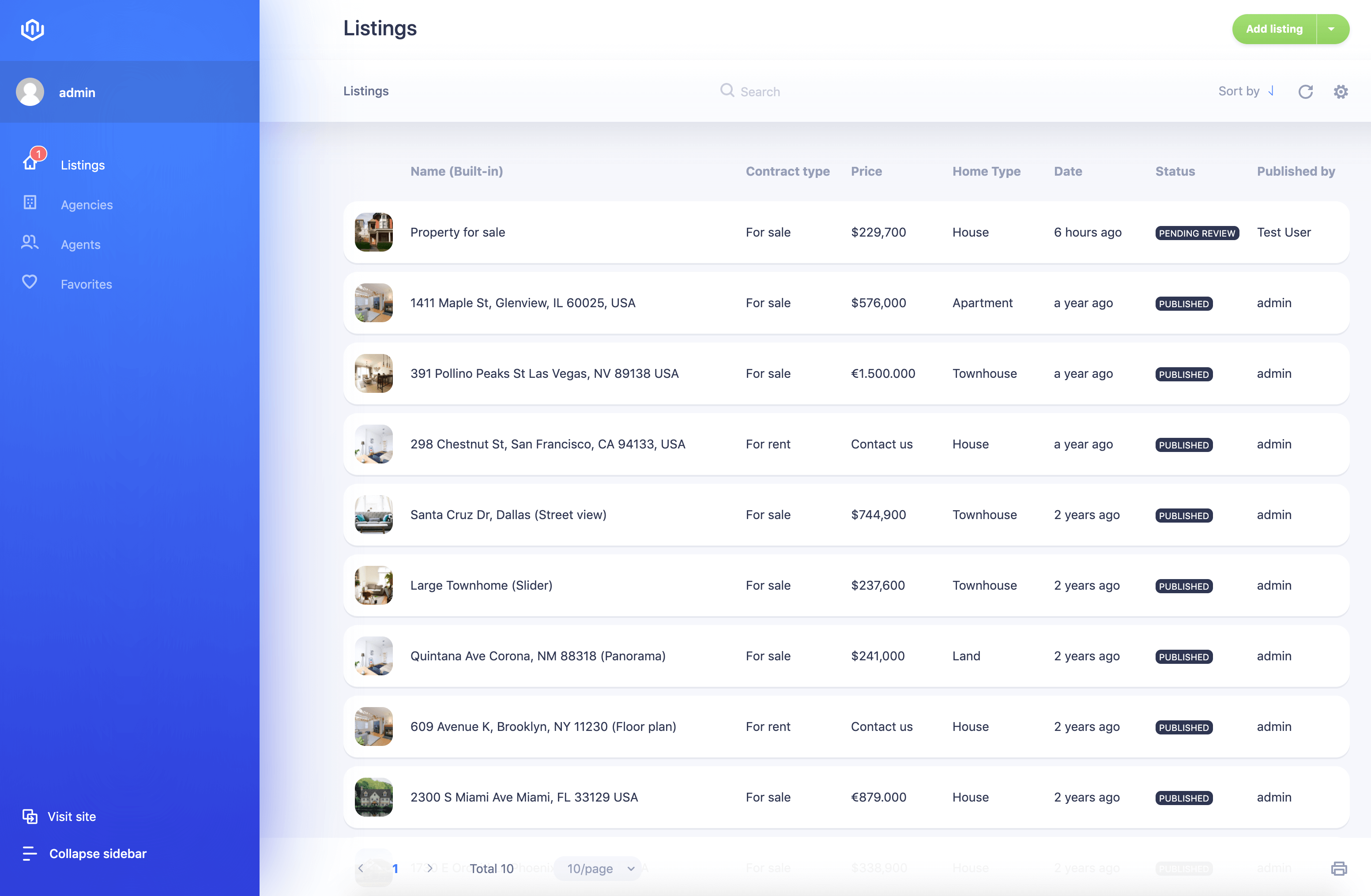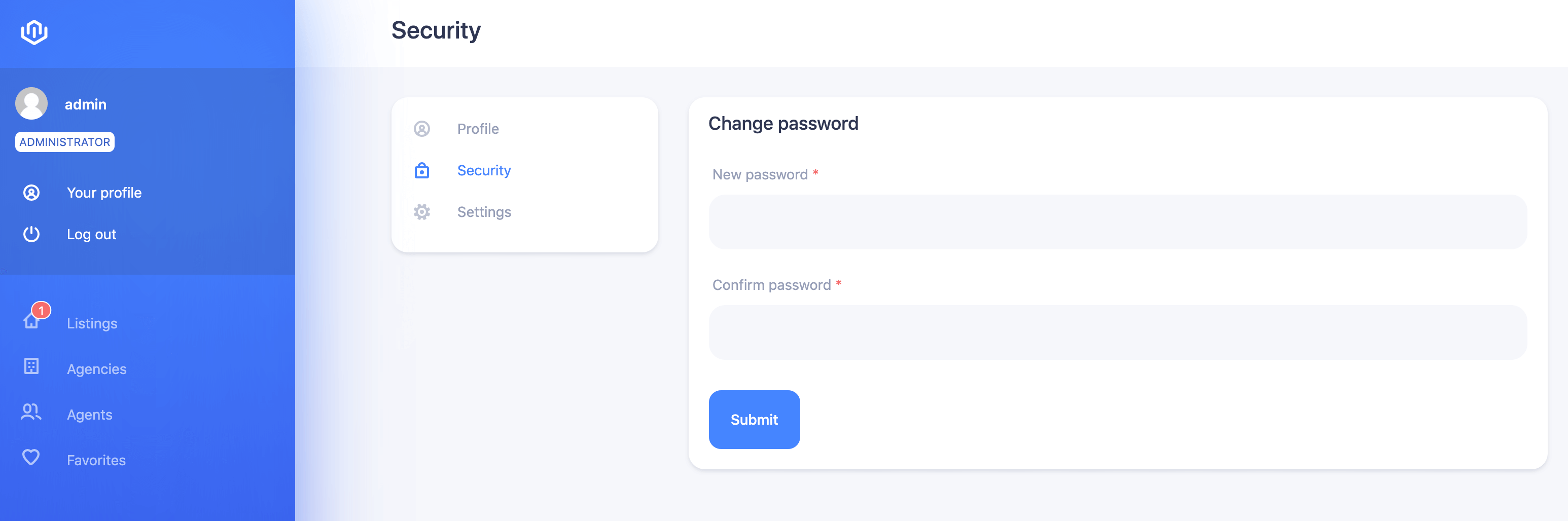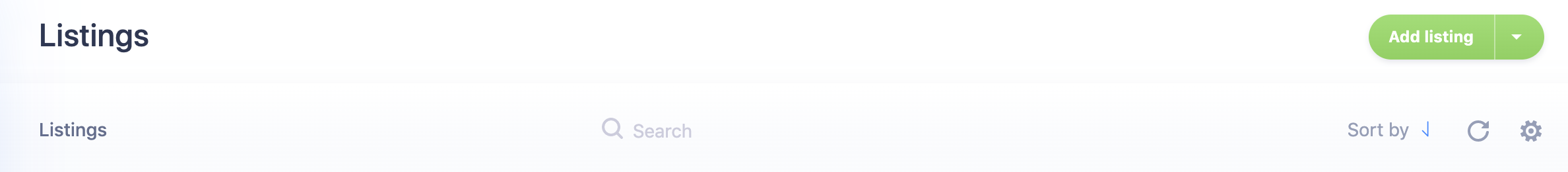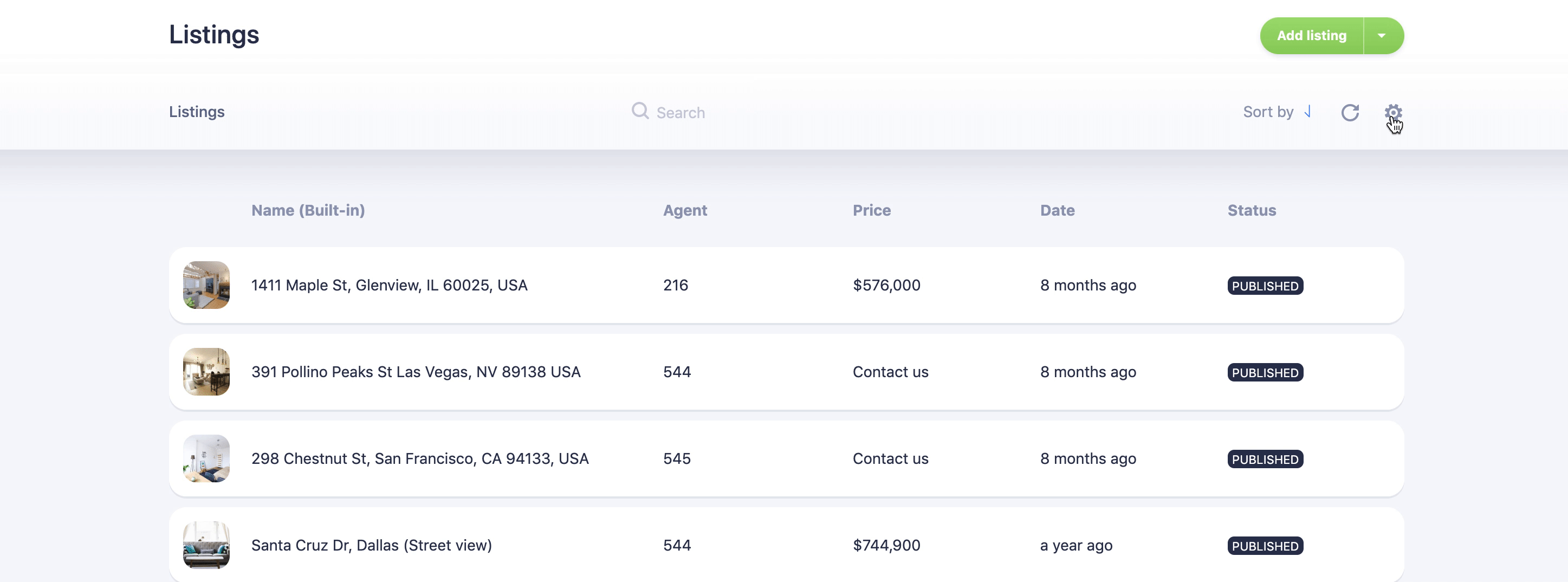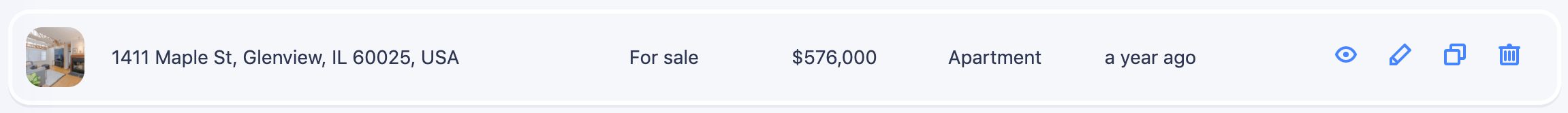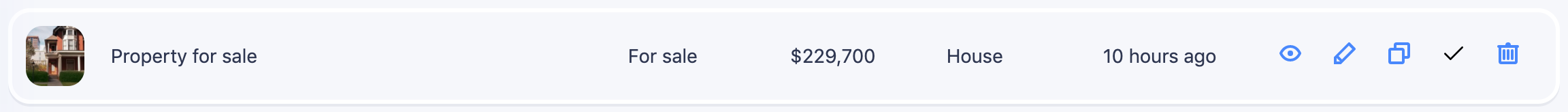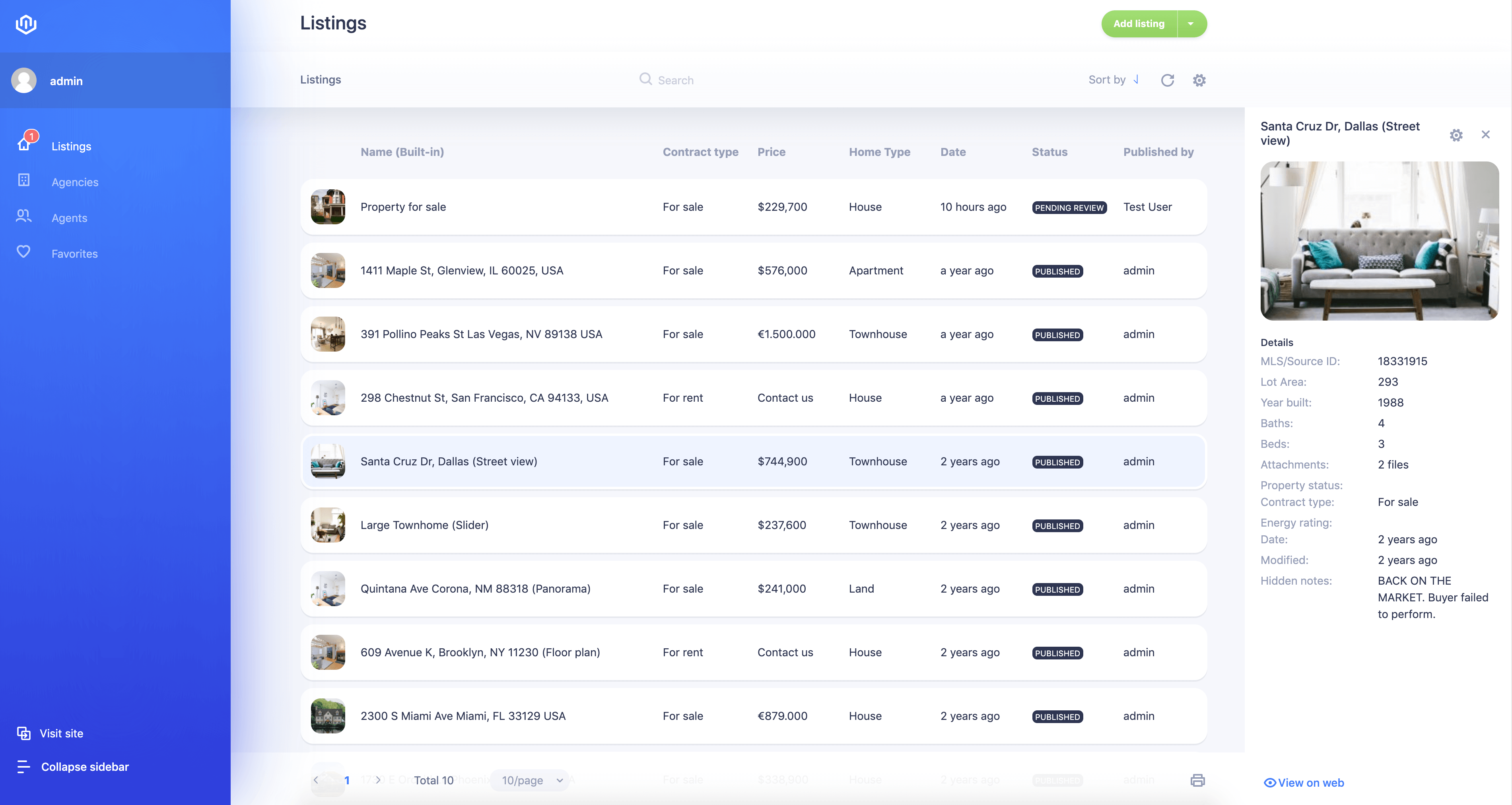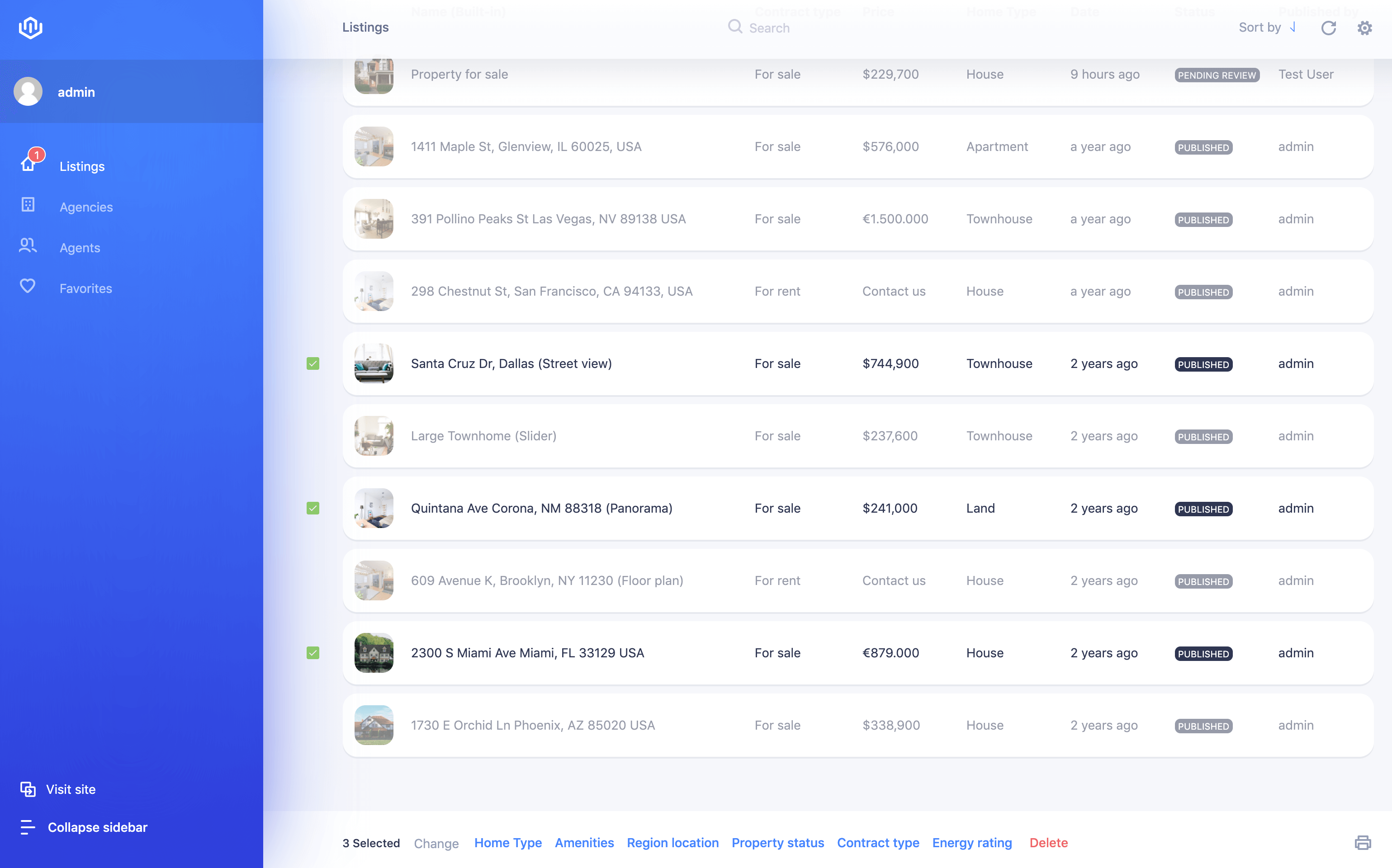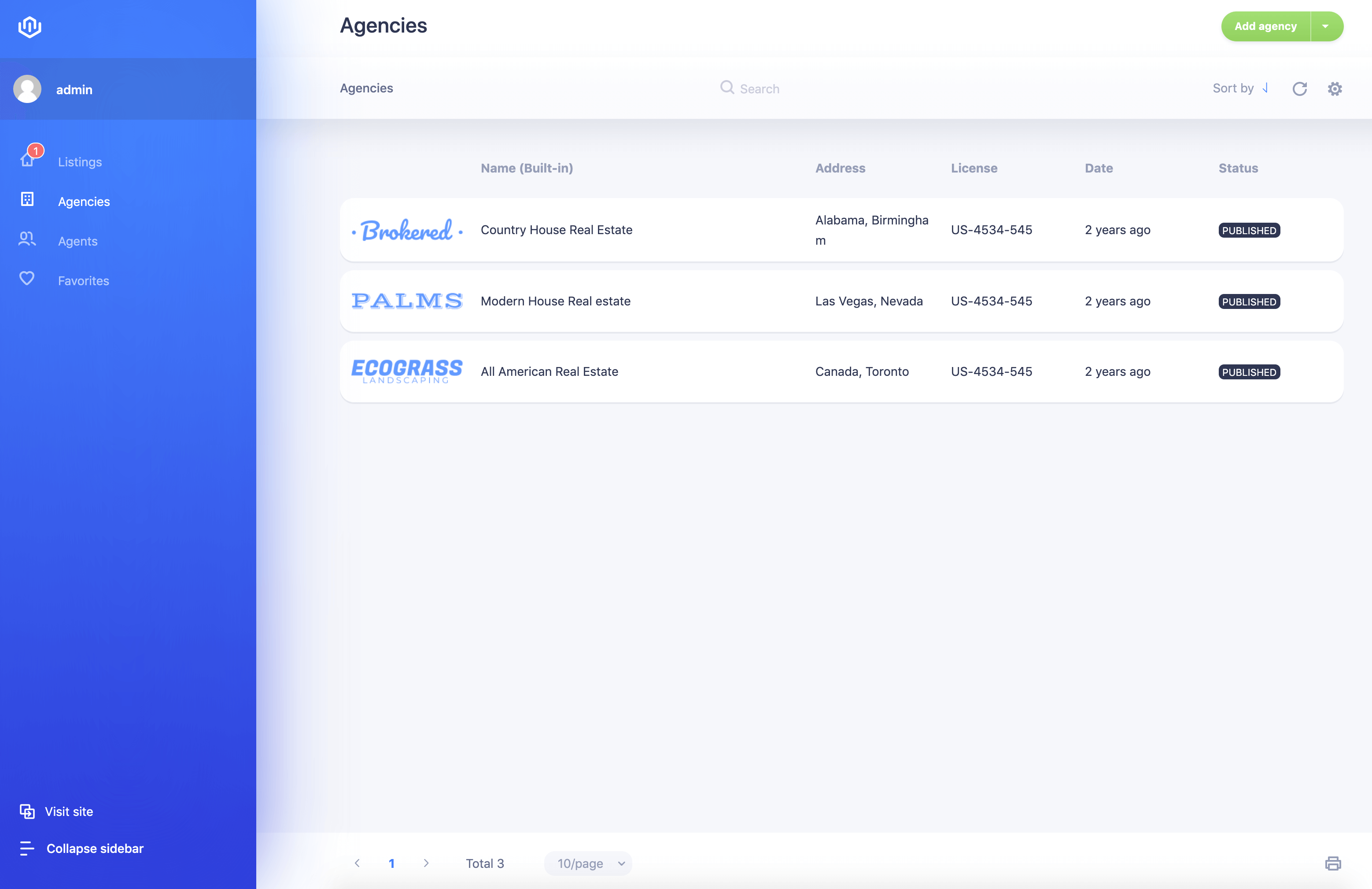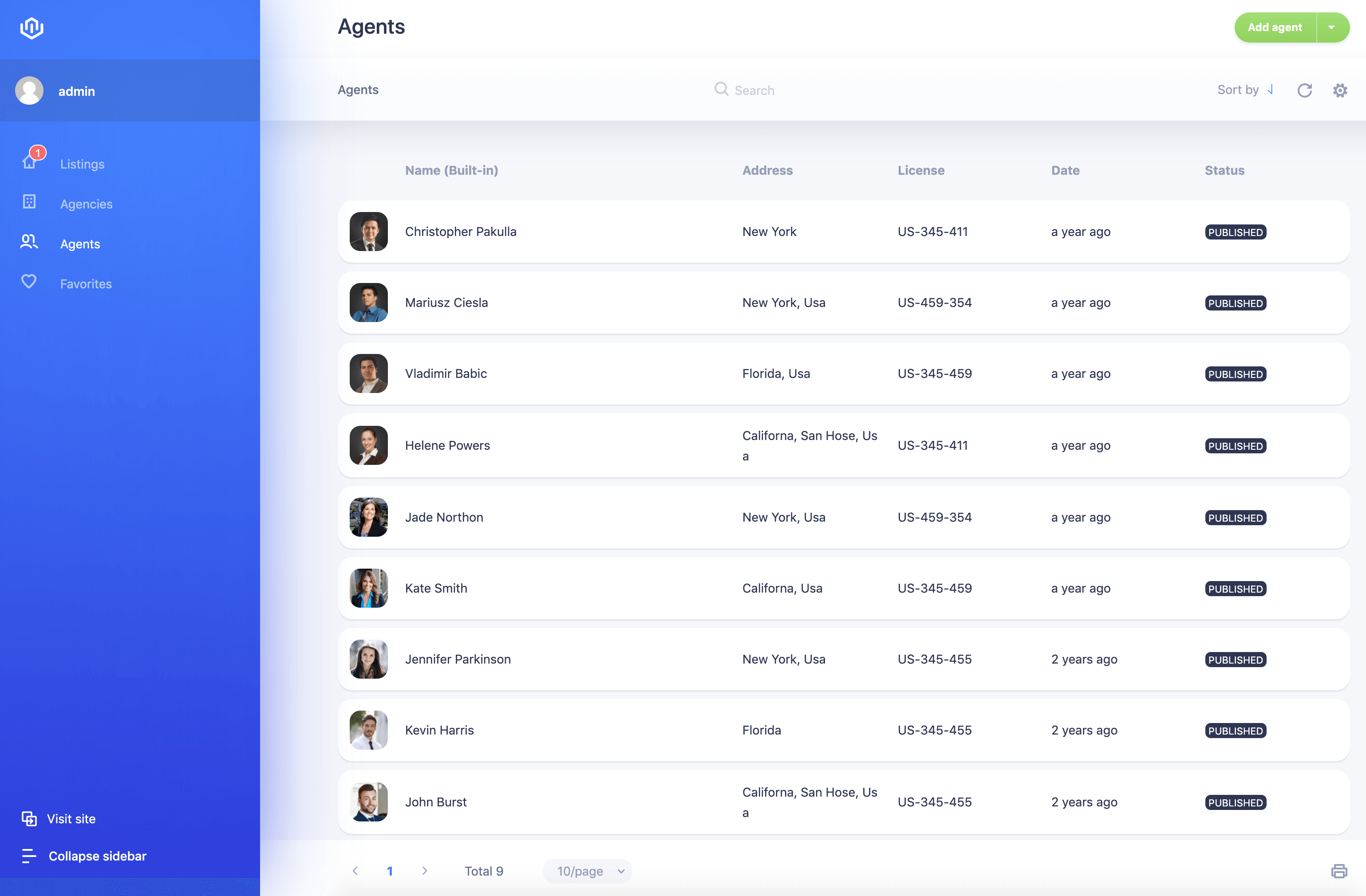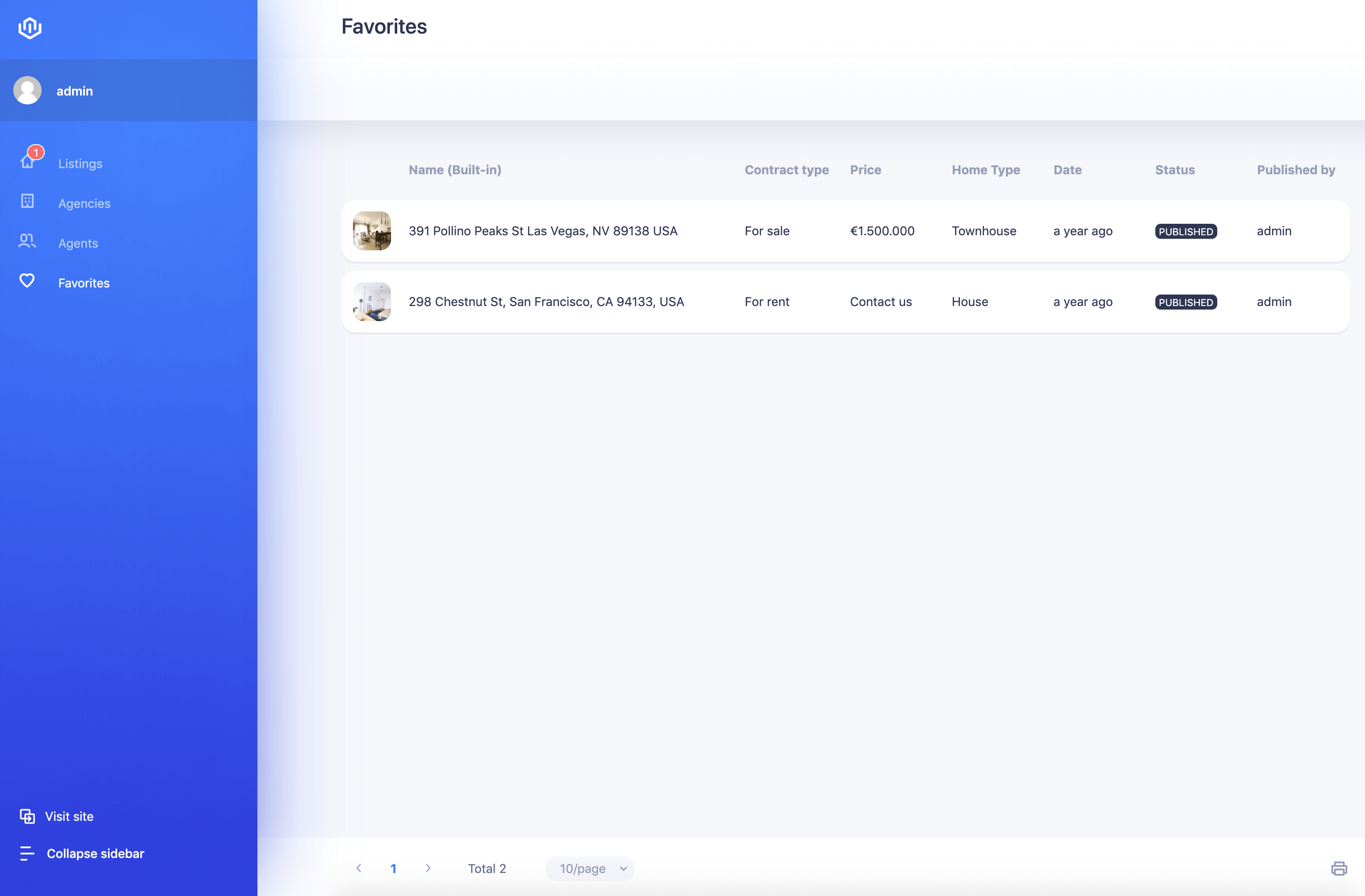Wealty theme delivers a powerful and attractive dashboard, where you and website users with ease can manage their listings and other stuff.
Dashboard could be access from user menu or using direct URL: yourdomain.com/dashboard/
Dashboard has predefined layout, but still is pretty customizable.
In the right top corner is present a static button that has default action "Add listing". Clicking on it you'll be redirected to property submit form. There is also present dropdown button that allows you to select what to do: listing, agent or agency.
In left sidebar menu are present next items:
- Profile - edit your profile, change password, etc..
- Listings - manage your listings.
- Agencies - manage agencies.
- Agents - manage agents.
- Favorites - view your favorite listings.
Registered users doesn't have access to all items, but only to:
- Profile
- Listings
- Favorites
At the bottom of left sidebar menu is button that will redirect you back to the website and button that collapse/expand this menu.
At the bottom of the page is static bar where appear different options depending on what page you are viewing. Here appear pagination, print button, etc..