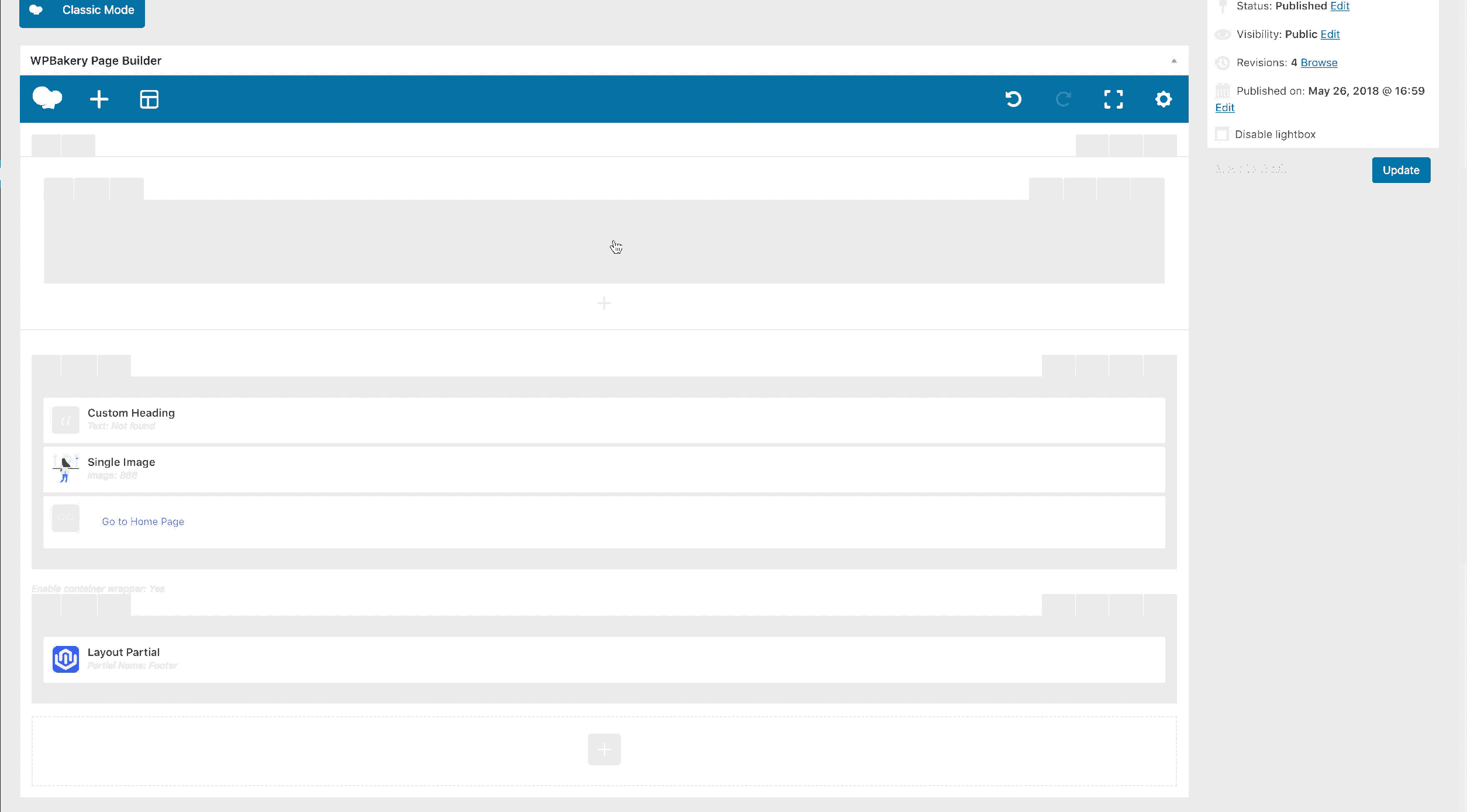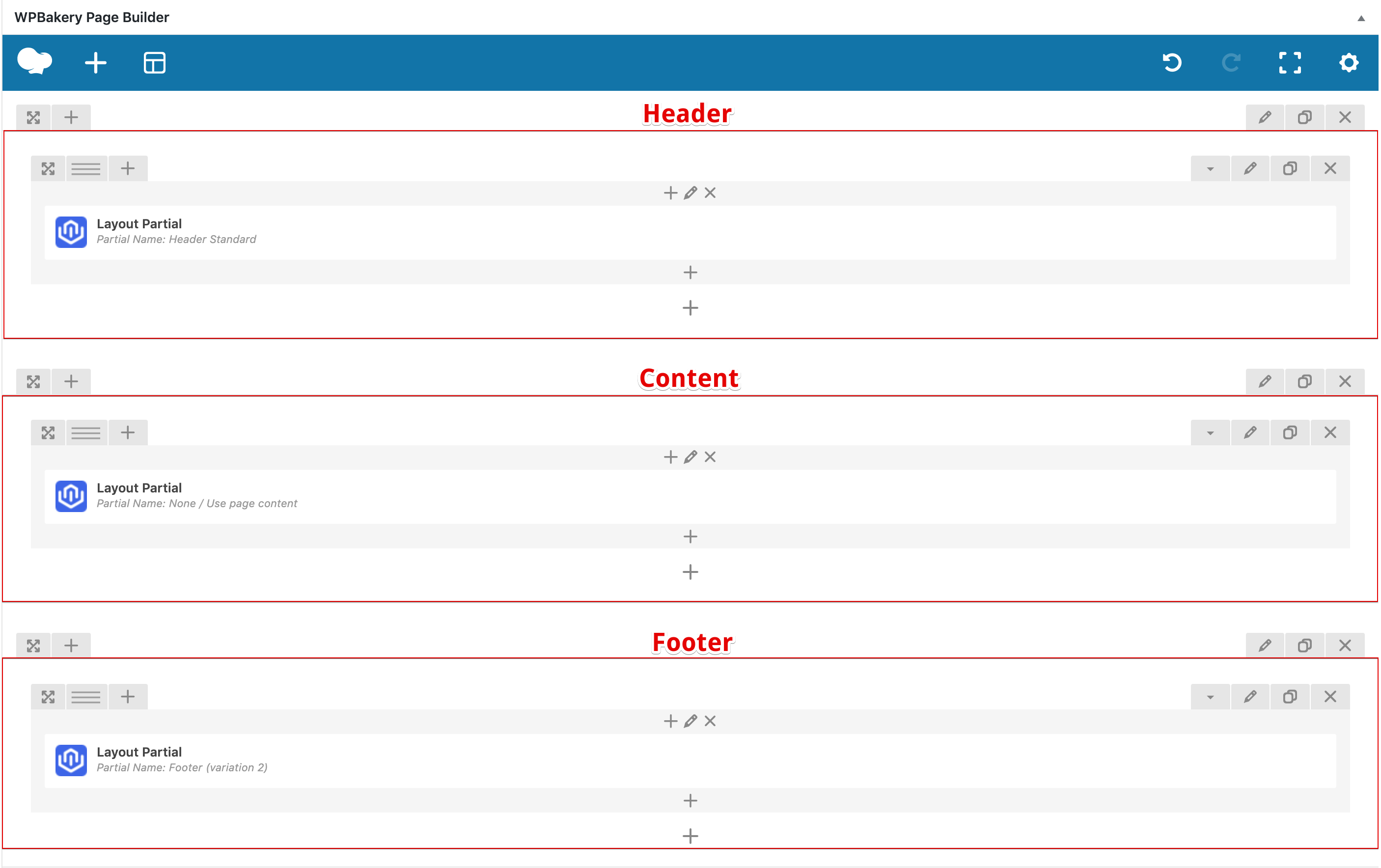At the first look you may think that editing or creating pages is hard, but it is an illusion. We'll explain how with ease and fun you can create and edit pages within Wealty theme.
As you noticed our theme uses WPBakery Page Builder (formerly Visual Composer) for editing page content. It's a very popular plugin that many of website creators know. But in Wealty theme we have something, that will help you to edit and create pages even easier. We can name it "Layout Builder" or something like that. This "Layout Builder" has only two, but very powerful tools: Templates and Partials.