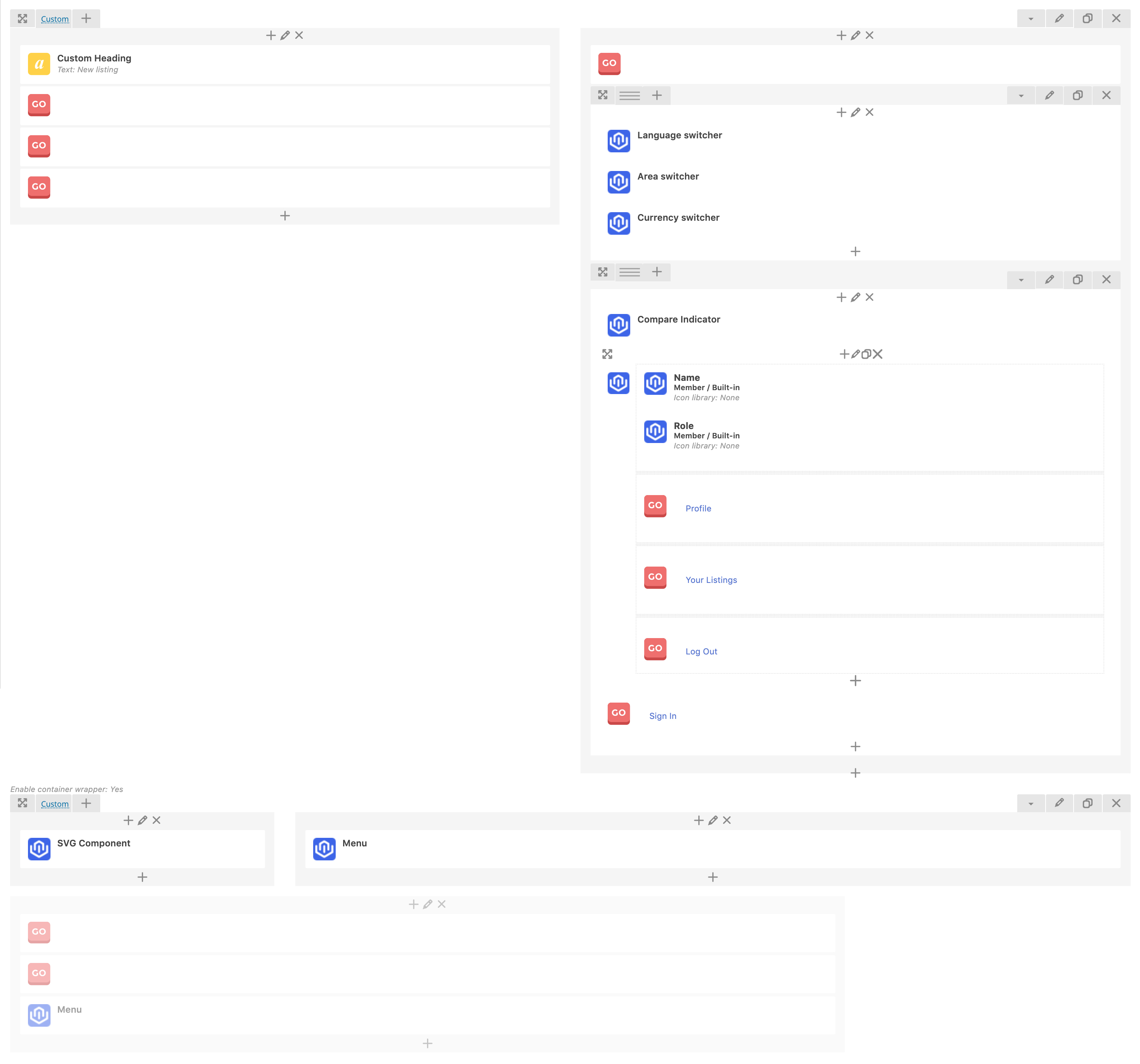Wealty theme provides a bunch of different header variations. Every variation could be edited depending on the needs or could be created new one. Let's see how to edit header on our demo Home page.
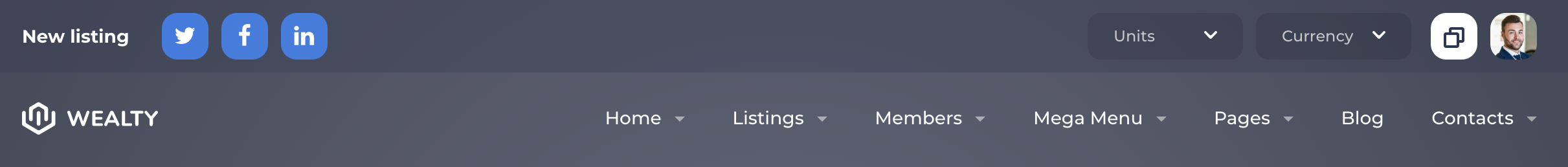
In the header bar we see top bar and navigation bar. The top bar contains "Call to Action" button, social links, area and currency switchers, "Compare listings" button and user menu. In the navigation bar we can see menu and website logo.
To make changes in the page header we need to edit the partial that was used on this page. We can access it from Edit layout in WordPress toolbar or find it in the list of all partials in Templates > All Partials.
In the first row we can see our top bar elements that are splitted in two columns. In the left column we can see "Call to Action" button and social links. In the right column we can see language, area units and currency switchers, "Compare listings" and user menu.